ECSIPC LIVA Z5 PLUS Mini PC Review

A Slim NUC-Like Offering from ECSIPC
It has been nearly ten years since I first went hands on with one of the LIVA mini PCs from ECS, with that original LIVA in 2014 the smallest personal computer (running Windows) I had ever seen – until the impossibly tiny LIVA Q1D in 2021, that is. LIVA has evolved into a mature product line for ECS, with many models of various sizes, and for various needs, including barebones systems that accept low-power desktop CPUs.
This newest model is the LIVA Z5 PLUS, this time from the ECSIPC subsidiary of ECS, again a PC designed for Windows or Linux operating systems, and our sample is powered by a 13th Gen Intel Core i5 processor (Raptor Lake-U). Unlike the similar Intel NUC Pro 13th Gen slim kit, which uses a P-Series (up to 65W) Core i5 SKU, ECS is implementing a lower-power Core i5-1335U, though thermals may still be a challenge as this U-Series SKU can still pull as much as 55 watts (Max Turbo) – if ECS has configured the Z5 PLUS to allow that much power draw, that is.
Product Specifications
- Platform:
- Intel Raptor Lake-U U300 SoC
- Intel Raptor Lake-U Core i3-1315U SoC
- Intel Raptor Lake-U Core i5-1335U SoC (as reviewed)
- Intel Raptor Lake-U Core i5-1345U SoC (vPRO supported)
- Intel Raptor Lake-U Core i7-1355U SoC
- Intel Raptor Lake-U Core i7-1365U SoC (vPRO supported)
- Memory: Support 2 x SO-DIMM DDR4 3200MHz, up to 64GB
- Storage Devices: 1 x M.2 2280 PCIe Gen4x4/NVME SSD
- Audio: 1 x Combo Jack
- Networking: 2 x 2.5 Gbps LAN (LAN 1: i226 LM & i226V vPRO co-layout)
- USB:
- 3x USB 3.2 Gen 2×1 (Front I/O)
- 1 x USB 4 Gen 2×2 Type C (Front I/O)
- 1 x USB 2.0 (Internal Header 2×5)
- Video Output / Input:
- 2 x HDMI 2.0b HDCP 2.3 (HDMI 1: CEC supported (Power on/off only)
- 1 x DP1.4 HBR3
- 1 x Type C (alt DP)
- Wireless: 1 x M.2 2230 WLAN 802.11ax
- OS Support: Windows 10 IOT, Windows 11 Home & Pro, Linux
- Dimensions: 148 x 120 x 38.35 mm
- Power: 19V/4.74A, 90W
- VESA Mount: Supports 75mm / 100mm
- Accessory: Adapter / Screw / VESA Mount / Quick Guide
- Remark: 1 x TPM IC Onboard (Optional)
- Warranty: 3 years
Pricing
$630 USD (as configured)
Manufacturer Description
“Business and industrial use with flexible ultracompact PC. Intel Raptor Lake 13th Core processors deliver a significant performance boost over previous generations, with up to 10 cores to handle even the most demanding tasks smoothly and efficiently.”
The LIVA Z5 PLUS
Measuring 148 x 120 x 38.35 mm (5.83 x 4.72 x 1.51 inches), this LIVA is far from the smallest that ECS offers (it is called “PLUS” after all), but with an up to 55W processor to contend with, the more heatsink surface area, the better. Speaking of heat dissipation, the Z5 PLUS is actively cooled, and the sides of the enclosure are vented.
On the front of the unit there is the power button, a single USB 4 Gen 2×2 Type C port (alt DP), three USB 3.2 Gen 2×1 Type A ports, and a 3.5 mm audio jack. Around back there are dual 2.5GbE LAN ports, dual HDMI (2.0b) outputs, a single DisplayPort 1.4 output, and the 19V power input. This LIVA supports up to four displays thanks to the aforementioned interfaces, which is impressive for a box this small.
The LIVA Z5 Plus sits atop a set of rubber feet, and also supports 75 mm / 100 mm VESA mounts with the included bracket.
A Look Inside
Opening the Z5 Plus is as simple as loosening the captive screws within each foot, and with the bottom panel out of the way we have our first look at the system board:
Internally, the LIVA Z5 Plus offers a pair of SoDIMM slots for up to 64GB of DDR4-3200 memory, a PCIe 4.0 x4 slot (M.2 2280) for NVMe SSDs, and 802.11ax wireless. The memory and storage slots were populated already in our sample, with components bearing brands I have not seen before. The wireless card was an Intel 802.11ax option, model AX211NGW.
Both the wireless card and the M.2 drive above it were secured with a plastic push-pin style retention system (always nice to have zero tiny screws to manage). Regardless of your configuration, memory, storage, and wireless cards will be very easy to install and upgrade in this system.
The LIVA Z5 PLUS board without memory and expansion cards, removed from the enclosure
Getting to the bottom of the system board, where the mobile Intel CPU and cooling system are located, required a bit more work, but very few additional screws (there were only three more in total, possibly only one that actually needed to be removed).
The back side of the board reveals a Cooler Master laptop-style cooler, with a single copper heatpipe, small fin stack, and slim blower-style fan. This 5V, 0.6A fan bears a label with “FB08008M05SPA” on it, though I am not sure if this is the model of the cooler or a serial number.
Some other easily identifiable components on this system board include (other than the Intel Core i5-1335U):
- Intel S2183L02 (Ethernet Controller I226-V)
- 2x ITE IT66318FN (HDMI 2.0 Retiming Buffer)
- Intel JHL9040R (Thunderbolt 4 Retimer)
- Realtek ALC256 (Audio Codec)
- Realtek RT3624BE (Dual Channel PWM Controller)
- GigaDevice GD25B256EYIGR (NOR Flash – possibly BIOS-related but actual purpose unknown to this editor)
The included 19V power supply is a Huntkey model HKA09019047-6U, rated for 90 watts.
Setup and Performance
I was pleasantly surprised by the level of control users of the LIVA Z5 PLUS have over CPU performance, with setup offering a “tweak” page for fine-tuning power characteristics. By default the Intel processor is able to use a full 55 watts, with active cooling making this feasible – though unfortunately I did not see a way to adjust the fan speed.
There won’t be anything earth-shattering to report here, as the processor within the LIVA Z5 PLUS is a known quantity, and is cooled effectively enough to allow for full performance in the testing performed before this review. In PCMark 10 we saw an overall score of 5186, which would have been higher if not for the lower digital content creation scores…clearly, if you intend to edit photos or video on an Intel mini PC, you will want to explore a Core i7 SKU.
Below is a composite image of monitoring data from that PCMark 10 run, and the Core i5 within this LIVA drew as much as ~52 watts under load (visible in the Photo Editing portion).
The highest power draw was not sustained, and thus did not coincide with maximum temperature recorded – which was ~96 C in a 20 C room during the Rendering and Visualization portion. Load temps were otherwise in the mid 70’s C. The fan speed was seemingly constant throughout, and surprisingly quiet at a recorded 33.5 dBA from 12 inches away.
And now, if you’re curious, here is a look at what sort of light gaming performance you could expect from this Core i5-1335U:
We were squarely into the “good” range, but Xe Graphics can perform better than this.
Final Thoughts
Those seeking a mini PC for work and basic home computing should have a solid experience with this LIVA Z5 PLUS, and I appreciate how easy it is to access components and perform upgrades. It goes without saying, but – though the CPUs in some LIVA systems are socketed – these NUC-like units have non-upgradeable mobile parts, so it is advisable to choose carefully before committing to a system like this.
This is not a mini PC for gaming, and it is not fanless, either – though it output under 34 dBA in our testing (which is about the noise level of a moderate laptop fan). It has excellent connectivity, including some very impressive Wi-Fi speeds from the included Intel card, and the build quality is excellent. There is also a 3-year warranty for added peace of mind.
It’s early, so final retail pricing and availability have yet to be seen in the USA, and while there are no listings from the usual places (Newegg, Amazon) as I write this, ECSIPC says it will be available in Q2 of this year. As configured (Intel Core i5, 16GB RAM, 256GB SSD, Wi-Fi 6) the MSRP for our review unit is $630 USD. Hopefully it ends up being competitive with the remaining Intel NUC 13 Pro units in the supply chain.
If you can find it, and the price is right, I can easily recommend the LIVA Z5 PLUS, which is yet another solid entry in the venerable LIVA mini PC lineup.









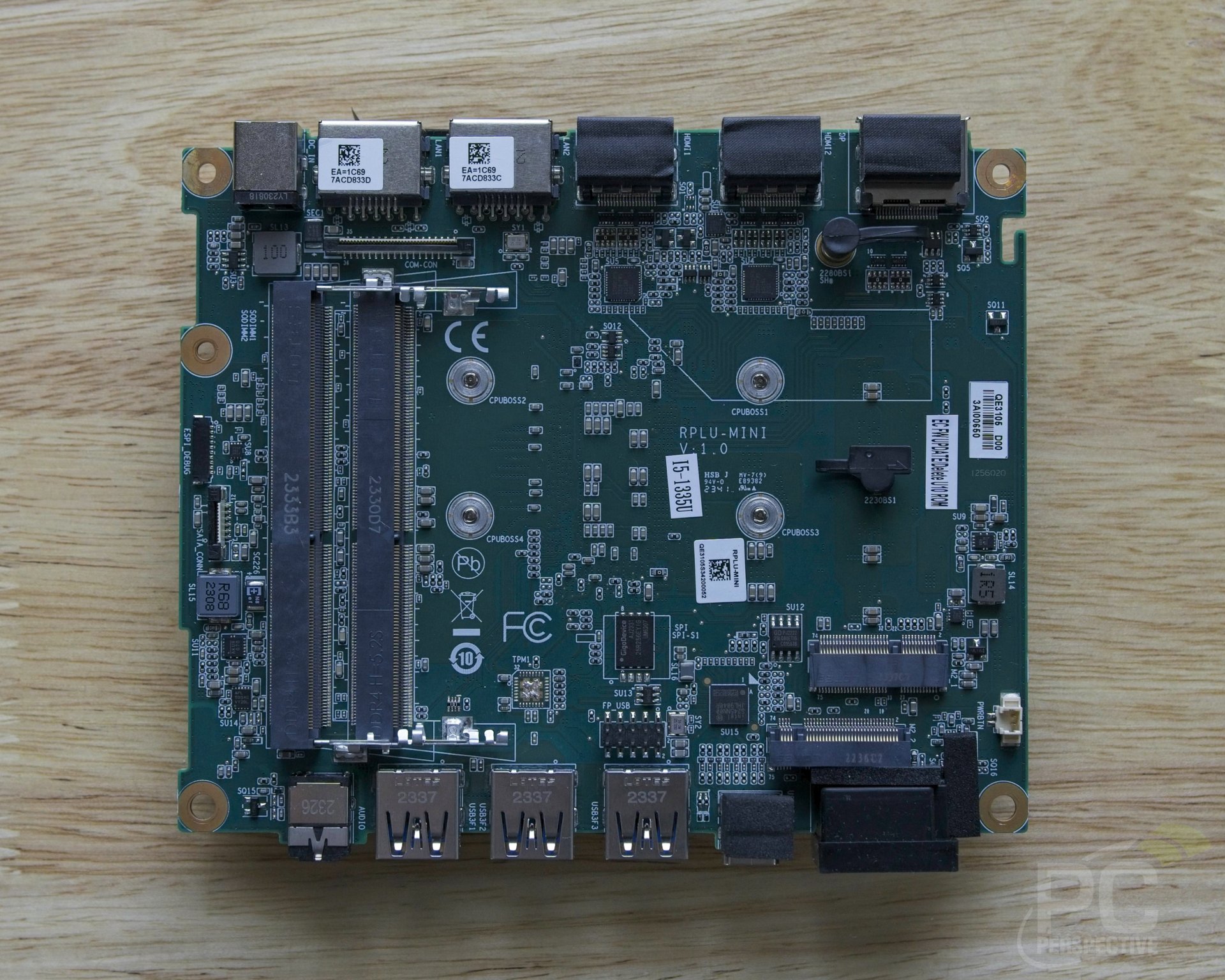


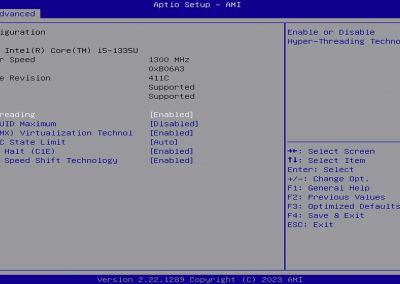
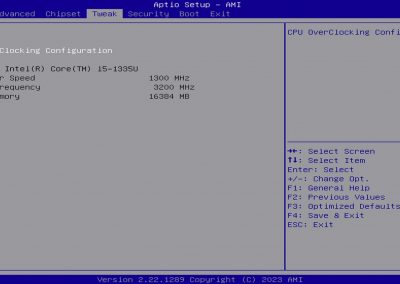
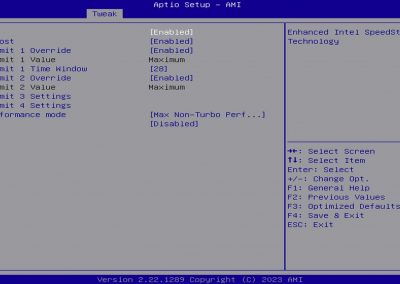
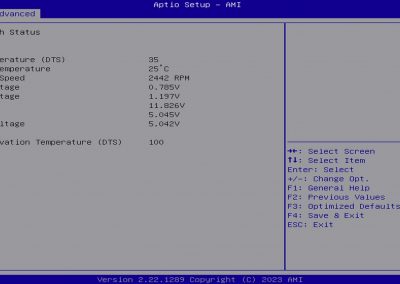

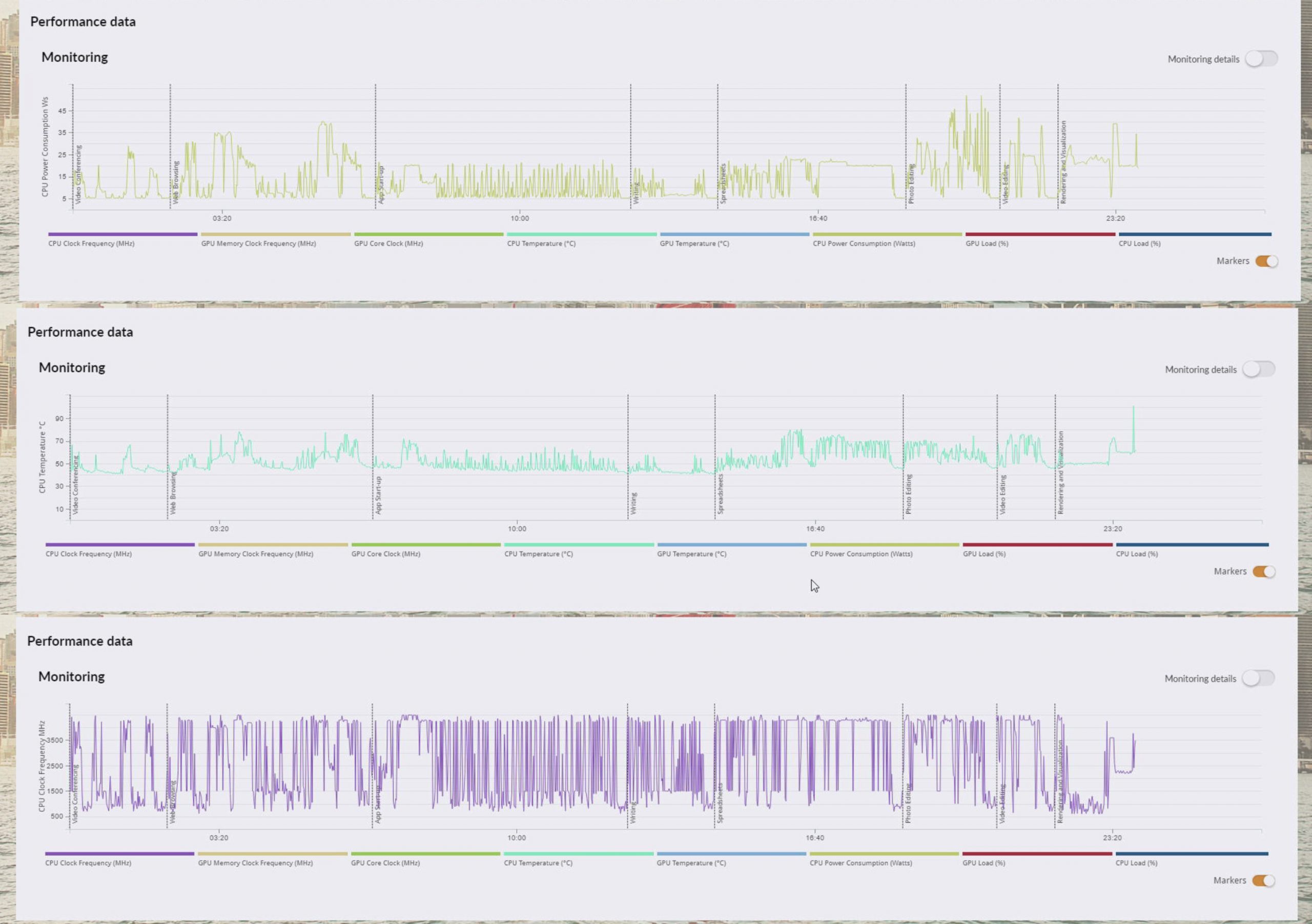
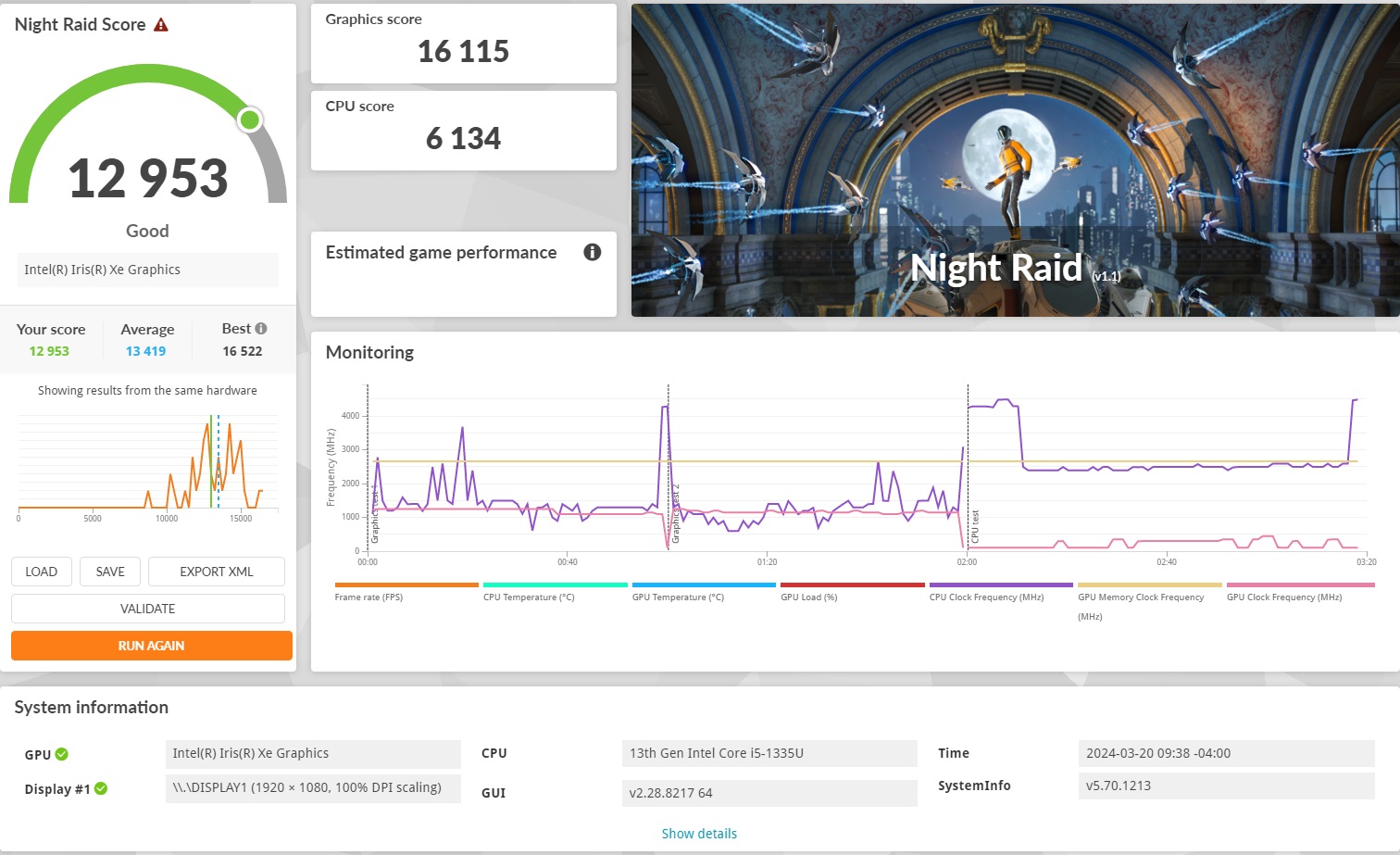

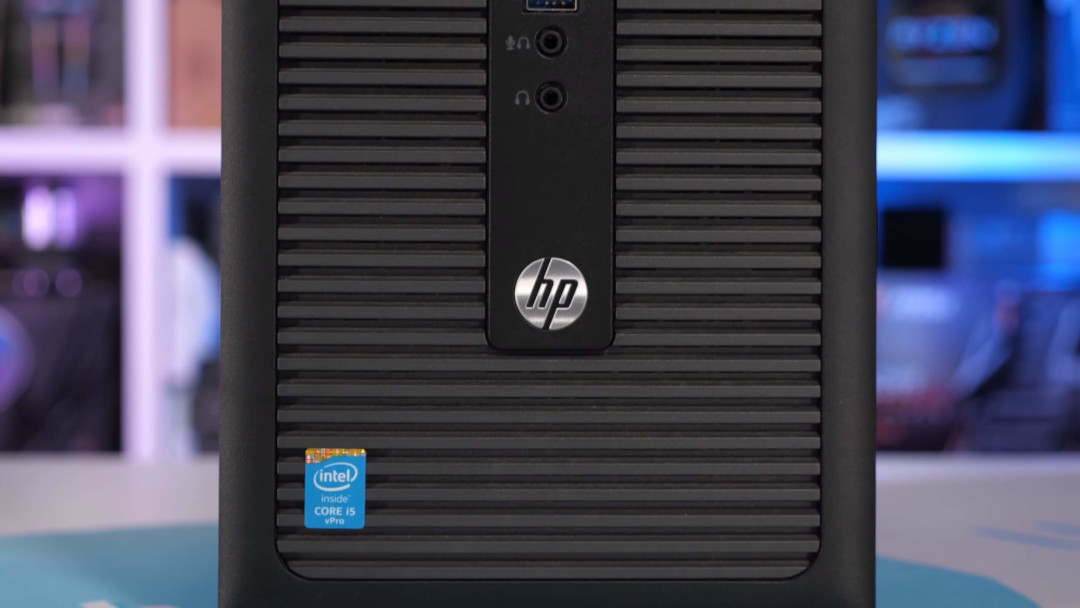


Another good write-up Sebastian
I love the form factor of mini-PC. Having used 2 NUC’s which I highly recommend for cool and quiet PC operation and even light gaming. The ECS LIVA looks like another nice addition with solid innards and excellent productivity performance. I would also recommend getting 32GB RAM minimum to future-proof the performance & longevity of your mini-PC.