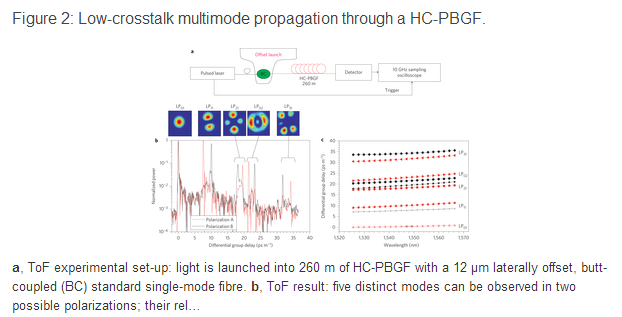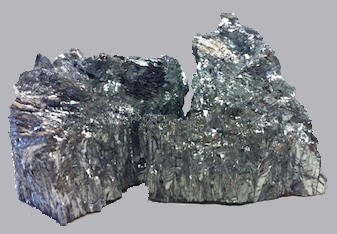“Having trouble figuring out what process or application is causing your machine to slow down? Want to take a shotgun to the process eating up 90% of your CPU but you can’t figure out how? Our resident windows guru Jack explains you how to use a simple program to find out what is causing your computer to slow down and get rid of it.”Here is some more Tech News from around the web:
- Software Subscriptions Start to Take Shape @ Digital Trends
- Fiber Optic Continuity Testers Explained @ OCModShop
- LapDawg X4 Multi-Desk Review @ Virtual-Hideout
- iPhone 3G Disaster Release! @ TechwareLabs
- Solaris Express Community Edition Build 93 @ Phoronix
- The Blu-ray Schedule Heats Up @ Tweaktown
- Modders-Inc Interview with mnpctech
- NVIDIA ConnectorGate Issue @ HEXUS
- Garmin 200W Personal Navigation Device @ Hardware Zone
Letting you in on a little secret

Have you ever been baffled as to how some forum members can tell you, at a glimpse, which processes are unnecessary
and just sucking up resources. One tool that you may have used is HijackThis, which when paired with their online analyzer can pinpoint nasty processes, but not the innocuous but greed programs. If you want to understand more about what is running on your system, you will need to spend some time with Process Explorer which can give you a lot more information on what is running on your system than Task Manager can. Drop by Techware Labs for an overview of this program and soon you will be spotting rogue processes yourself.