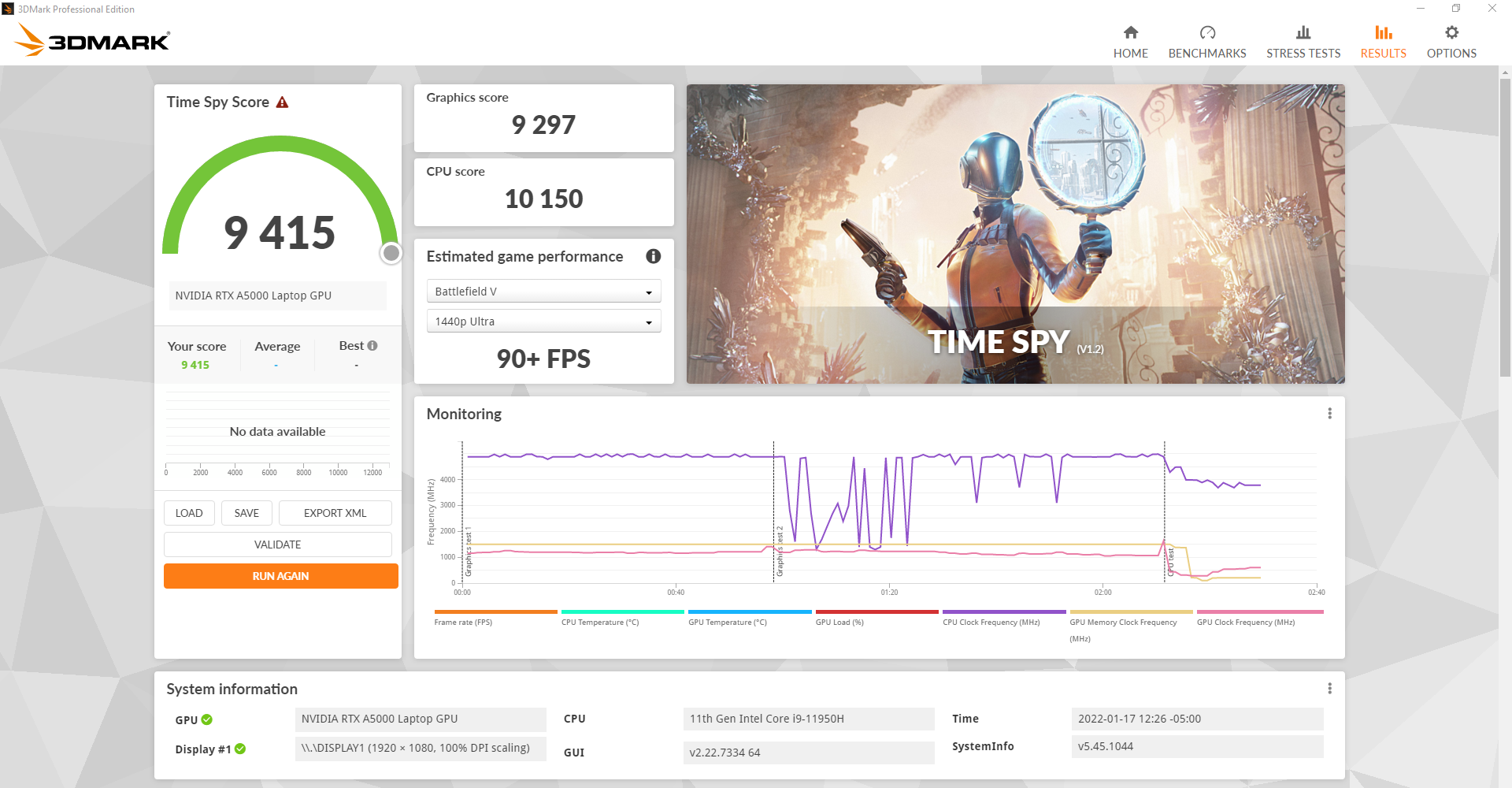Lenovo ThinkPad P15 Gen 2 Mobile Workstation Review

A Large, Workstation-Class Notebook
Who says a laptop needs to sit comfortably in a lap, or even have good battery life away from an outlet? Sometimes you need a portable workstation in the grand tradition of ‘luggable’ computers. OK, it’s not that big, but at 15.6 inches and 6.33 lbs it’s not exactly small or light, either.
I’m not going to spend time introducing Lenovo, or talk about the history of the ThinkPad brand. All you really need to know is that this P15 Gen 2 machine – classified by Lenovo as a “Mobile Workstation” and not a laptop – is a very capable machine even by desktop standards.
Our sample is a few months old at this point, so its 11th Gen Core i9 processor might not excite you as we approach availability of 12th Gen-equipped models, but the discrete NVIDIA RTX A5000 GPU (NVIDIA’s current flagship mobile workstation card) could help raise your interest level.
There are a number of features beyond the CPU/GPU combo, and Lenovo covers this extensively:
Powerhouse performance
The ThinkPad P15 Gen 2 performance laptop features professional graphics with support for various NVIDIA® RTX™ graphics solutions, including the high-performance RTX A5000 packed with 16GB of built-in VRAM for quick access to your graphical data. Combined with up to 11th Gen Intel® Core™ i9 or Intel® Xeon®—both with vPro® technology— this device eats heavy workloads for breakfast. Plus, it includes a full suite of ISV certifications for expert functionality.
Content creator’s dream
For clear, crisp, detailed imagery, the P15 Gen 2 mobile workstation’s 15.6″ display features factory color calibration and Dolby Vision™ HDR in a wide range of panel options—including UHD OLED HDR500 for True Black with touchscreen capabilities. Or choose an FHD panel for wide-angle viewing. Antiglare is available on most panels, improving work on the go.
Multitask away without time delays
Configure up to 6TB of the latest M.2 PCIe Gen 4 NVMe SSD storage on the ThinkPad P15 Gen 2 mobile workstation to read, write, and store data quickly. Enjoy faster device connectivity with two USB-C Thunderbolt™ 4 ports. And with up to 128GB of speedy 3200MHz memory you can enjoy extensive multitasking and faster access by memory-hungry applications.
Give yourself a performance boost
The P15 Gen 2 mobile workstation includes our upgraded Ultra-Performance Mode setting, which lets you tap into the full potential of the system and get a performance boost. We’ve optimized airflow and thermal saturation too, so your device runs fast and efficiently regardless of the mode you’re in.
Put your trust where it matters
The ThinkPad P15 Gen 2 mobile workstation safeguards your system with ThinkShield, our built-in suite of security solutions. A match-on-chip fingerprint reader encrypts your biometric data. Likewise, the discrete Trusted Platform Module (dTPM) ensures your critical info remains yours. Plus, should your system ever become corrupted, the self-healing BIOS will restore it to an earlier safe state.
Mishaps are no big deal
Like all ThinkPad laptops, the P15 Gen 2 is tested against 12 military-grade requirements and more than 200 quality checks to ensure it runs in extreme conditions. From the Arctic freeze to desert dust storms, from zero-gravity mishaps to day-to-day spills and drops, you can trust this mobile workstation to handle whatever life throws your way.
Let us support you
Discover an innovative and flexible approach to IT procurement—combining devices, service support and software into affordable, predictable monthly payments. Lenovo DaaS solutions take the burden of lifecycle management off your shoulders and help keep your team up and running.
If you end up expanding the specifications section below, you might start to realize that this is quite a capable machine, and also begin to suspect that the price tag will be on a high side for a notebook system. Given the current advertised price of $5,381.99 for this configuration at CDW as of this writing, I think we can put this into the “workplace procurement” class of purchase.
Product Specifications
- Product Line: Lenovo ThinkPad P15 Gen 2
- Model: 20YQ
- Color: Black
- Case Material: Glass-fiber, Polyamide, Polyphenylene sulfide
- Platform Technology: Intel vPro Platform
- Hard Drive Capacity: 1 TB
- Embedded Security: Trusted Platform Module (TPM 2.0) Security Chip
- Security Devices: Fingerprint reader
- Display
- TFT Technology: IPS
- Diagonal Size: 15.6 inch
- Native Resolution: 1920 x 1080 (FHD)
- Image Aspect Ratio: 16:9
- Image Brightness: 500 candela per square meter
- Monitor Features: 72% color gamut, Anti-glare, Dolby Vision, HDR (high dynamic range)
- Chipset Type: Intel WM590
- Expansion Slots: 3 x M.2 Card (2 free)
- Processor: Intel Core i9-11950H
- Number of Cores: 8
- Clock Speed: 2.6 GHz – 5 GHz (Max Turbo)
- Cache: 24 MB
- Graphics Card
- Discrete GPU: NVIDIA RTX A5000
- GPU Memory: 16 GB GDDR6 SDRAM
- Video System Features: Max-Q design
- Dual GPU Design: NVIDIA RTX A5000 / Intel UHD Graphics
- Max Monitors Supported: 4
- Memory
- Type: DDR4 SO-DIMM, 260-pin
- Installed Size: 32 GB
- Max Supported Size: 128 GB
- Configuration Features: 2 x 16 GB
- Data Integrity Check: Non-ECC
- Slots Qty: 4
- Empty Slots: 2
- Memory Speed: 3200 MT/s
- Storage
- RAID Level: RAID 0, RAID 1
- Drive Type: SSD
- SSD Form Factor: M.2 2280
- Interface: PCIe 4.0
- Capacity: 1 TB
- Hard Drive Features: NVM Express (NVMe), TCG Opal Encryption 2
- Webcam: 720p
- Features: Fixed focus, IR camera, Privacy shutter
- Audio:
- Output Type: Stereo speakers
- Input Type: Dual array microphone
- Audio Codec: Realtek ALC3286
- Features: Dolby Atmos, High Definition Audio
- Input: Keyboard, TrackPoint, UltraNav
- Numeric Keypad: Yes
- Backlight: Yes
- Features: Fn keys with Unified Communications controls, Multi-touch touchpad, Spill-resistant
- Wireless NIC: Intel Wi-Fi 6E AX 210
- Ethernet Controller: Intel I225-LM
- Data Link Protocols: 2.5 Gigabit Ethernet, Bluetooth 5.2, Ethernet, Fast Ethernet, Gigabit Ethernet, IEEE 802.11a, IEEE 802.11ac, IEEE 802.11ax (Wi-Fi 6), IEEE 802.11b, IEEE 802.11g, IEEE 802.11n
- Wireless Protocols: 802.11a/b/g/n/ac/ax, Bluetooth 5.2
- Wired Protocol: 2.5 Gigabit Ethernet
- Compliant Standards: DASH
- I/O
- USB 3.0 Ports Qty 2
- USB-C Ports Qty 3
- HDMI Ports Qty 1
- USB-C Features USB Power Delivery
- Interfaces 2 x USB4 (supports Thunderbolt 4, DisplayPort 1.4a Alt Mode) (Power Delivery 3.0), HDMI, Headphone/microphone combo jack, LAN, USB 3.2 Gen 1, USB 3.2 Gen 1 (Always On), USB-C 3.2 Gen 2 (supports DisplayPort 1.4 Alt Mode) (Power Delivery 3.0)
- Power
- Battery Technology: Lithium polymer
- Battery Capacity: 94 watt hour(s)
- Adapter: 230 watt
- Dimensions:
- Width 14.8 inch, Depth 9.9 inch, Height 1.2 inch
- Weight 6.33 lbs
- Service & Support:
- Base warranty: 3 years – pick-up and return
- Base warranty, battery: 1 year
- Extended warranty: 3 years – on-site
Pricing
$5,381.99 (CDW price as of 01/12/22)
Manufacturer Description
“The ThinkPad P15 Gen 2 performance laptop features professional graphics with support for various NVIDIA RTX graphics solutions, including the high-performance RTX A5000 packed with 16GB of built-in VRAM for quick access to your graphical data. Combined with up to 11th Gen Intel Core i9 or Intel Xeon—both with vPro technology— this device eats heavy workloads for breakfast. Plus, it includes a full suite of ISV certifications for expert functionality.“
ThinkPad T15 Gen 2 Design Notes
After working with primarily thin and light designs for the past few months it is refreshing to look over a laptop with such impressive heft. Thicker is better with these things! It means more room for cooling, and – of course – space around the exterior for honest to goodness I/O.
Connectivity
The P15 Gen 2’s connectivity is excellent, though a glance at the sides of the machine don’t tell the whole story as there is quite a bit on the back, as well.
The total I/O picture includes:
- (Left side): HDMI 2.1/2.0, USB-A 3.2 Gen 1 (always on), Optional Nano-SIM card slot, Headphone / mic combo
- (Right side): SD card reader, USB-A 3.2 Gen 1, Kensington lock slot
- (Back): RJ45 ethernet, power input, 2x USB-C Thunderbolt 4, 1x USB-C
The overall dimensions of the ThinkPad P15 Gen 2 are a width of 14.8 inches, depth of 9.9 inches, and height of 1.2 inches. It weighs 6.33 lbs.
One thing I don’t like about designs like this one is how heavily reliant on venting from the bottom this is. In the second gallery photo above you can see that a sizable portion of the base of this ThinkPad is devoted to ventilation. Don’t even think about using this on your lap for any length of time.
Display
The 15.6-inch display features a bright (rated at 500 nits) IPS panel with a native res of 1920×1080, and Lenovo lists antiglare and Dolby Vision HDR support among its features.
Note: the vertical pattern visible on the LCD above is a camera artifact and not visible to the naked eye.
Subjectively, color looks good (I did not perform a calibration/color measurement during the evaluation), with the attributes one would expect from an IPS panel. Viewing angles excellent as expected, with some light bleed around the perimeter (noticed in dim lighting with dark backgrounds) but not bad; IPS typically has bright corners off-axis. Overall our sample had a pretty nice panel.
While the panel is treated with an anti-glare coating, there will still be issues from bright studio lights (or, perhaps, the sun) as you can see in the last gallery image above – though nowhere near as bad as it would be with an untreated (or glossy) panel.
Component Access
While our sample was very nicely equipped out of the box, all models of the ThinkPad P15 Gen 2 offer very good expansion, with a relatively easy upgrade process for memory and storage.
First, there is a door on the back of the machine that provides access to two of the system’s four SoDIMM slots (factory-populated in ours) as well as a pair of M.2 slots for adding storage capacity.
The installed memory in our sample was a total of 32GB of 3200 MT/s DDR4 (2x16GB), RAMAXEL model RMSA3320ME88HBF-3200.
Next, after removing a couple of screws from below, the keyboard can be removed – revealing the second pair of SoDIMM slots, another M.2 (factory-populated), and the wireless adapter. There is also a small expansion slot visible on the left – unpopulated.
Installed components in this area include the system’s 1TB NVMe drive, a KIOXIA model KXG7AZNV1T02, and Intel wireless card, model AX210NGW.
Now, fully accessing the system components in this laptop was more difficult than I was expecting (many stubborn clips after the screws were removed), and I gave up on disassembly beyond the user-accessible parts on the back panel and under the keyboard. I don’t want to break something this expensive.
For a much better look inside this machine, check out this teardown from LaptopMedia on YouTube, and I took a screenshot with the bottom cover removed that shows the cooling solution, as well as the large internal battery:
Image Credit: LaptopMedia (YouTube)
The RTX A5000 card is on a daughterboard (the slot is visible in the center of the image above, just to the left of the SoDIMM slots), and while the A5000 is the current mobile workstation flagship buyers of a lower model have an upgrade path. A very expensive path, no doubt, but a path nonetheless.
Input
The P15 Gen 2 features a full keyboard with numpad, along with trademark TrackPoint and UltraNav.
The keyboard feels similar to other recent ThinkPad models, with a decent amount of travel and a feel that I describe as, well, modern ThinkPad feel, because I don’t know what else to compare it to. Key caps do have a slight concave surface, which I find preferable to the flat, chiclet-style keys of many laptop keyboards.
The classic TrackPoint is here for those who prefer that style of cursor movement, and if you are a modernist and prefer trackpads, the touch surface is a decent size and has a pretty good feel. I’m very critical of track pads in general, and like the smooth and glassy experience of an Apple design (sacrilege, I know), but this is fine – though I felt slight resistance inhibiting smooth motion just a bit – at least with my skin type.
Hardware and Performance
Processor
I had a growing feeling during testing that at the end of this review there would be a lament about the 11th Gen Intel Core i9 professor in the machine. I’m doing it early. However, it must be said that Alder Lake mobile parts were only just announced officially at CES 2022, and we have to wait until at least next month to see them in any shipping products.
So, an 11th Gen device like this one is current as I write this, and will likely be around for some time as a discounted option even when 12th Gen laptops hit. The specific processor within our P15 Gen 2 is the Intel Core i9-11950H, an 8-core, 16-thread part from the Tiger Lake-H family with a max turbo frequency of 5.0 GHz and a 45W TDP (it actually uses more, but we will talk about that shortly).
This CPU, paired as it is with 32GB of DDR4-3200 memory, offers very good performance, though you will quickly find the limitations of the CPU thermals in this system with heavy workloads. Lenovo’s cooling design looks pretty robust, but the 11th Gen Core i9 in this system is a very warm chip.
Case in point: Blender, Classroom CPU cycles render. The CPU started throttling almost immediately, with the package temp hitting 100 C (8-core average was 93-95 C). CPU frequencies averaged about 4.1 GHz at the outset, quickly dropping and eventually reaching the 3.5 – 3.6 GHz range.
Performance, even in this throttled state, was still pretty good as the CPU maintained above 3.5 GHz on all cores for the duration of the render, which completed in 9 min, 12 sec. This is a faster result than the 11th Gen desktop Core i5-11600K, which needed 10 min, 24 sec in the same test.
To help put the performance of this mobile Core i9 chip into perspective, a desktop Core i9-11900K only required 7 min, 10 sec to complete the render – though it needed far more power to save those two minutes. How much more? Well, in my testing the desktop Core i9 pulled 270 W (!) during the Blender workload. Suddenly this 11th Gen mobile i9 seems a lot faster.
Back on the subject of throttling for a moment, as I will share a screenshot of an aborted attempt to transcode video in Handbrake. Temps hit over 100 C and it was throttling almost immediately. But look at the power consumption of this CPU in the HWINFO window on the lower right:
In the above screenshot I was exactly 8 minutes into a workload, all CPU cores were active, and yet package power was not down to 45W, it was just under 65W. And then a look down to power limits reveals the reason: this CPU is configured with a PL1 of 66W, and PL2 of 109W. PL2 is a very short duration and 109W is normal, but the long-term power limit of 66W for a system like this is exactly why it constantly throttles under these multi-core loads.
For a professional workstation that will likely be seeing a lot of use in applications that leverage all available CPU threads, why the system is configured this way baffles me, especially considering the fact that the Core i9-11950H is listed as having a Configurable TDP-up (that’s UP) of 45W. A quick check in the system setup revealed that (unsurprisingly) PL1 / PL2 can NOT be adjusted.
Entering the BIOS, the CPU settings under Config are limited to a single option: a Hyper-Threading toggle (on), and all additional CPU options are found under the Power settings. These include a SpeedStep toggle (on), “Adaptive Thermal Management” options that are set to “Maximize Performance” for AC power, and “Balanced” for battery, and a “Cool & Quiet on Lap” option (off).
I imagine that I would have had better thermals with both AC and battery set to “Balanced” in the BIOS setup, but I left these as shipped. Thus, using the default hardware settings, plugged in, and with a fully charged battery, I ran some basic system benchmarks, beginning with PC Mark 10. The Extended test produced the following result:
The scores above in text form:
- Essentials 10999
- Productivity 9621
- Digital Content Creation 10757
- Gaming 18403
I also ran Cinebench R20 (could not get R23 to complete a test for some reason) and the three highest scores were 4713, 4740, and 4745.
As to power draw, I recorded wall power during the PCMark 10 Extended test, and the max power draw – with the display set to 50% brightness – was 199.6 W at the adapter. This max result includes GPU draw from the gaming test, of course.
Graphics Card
This machine was configured with the top-end NVIDIA RTX A5000 Mobile workstation GPU, and passes through to the Intel Core i9-11950H in the system as it has no display output of its own. Now, these mobile GPUs can be configured with different power limits, as you are probably well aware, and, as you are probably also well aware, laptop makers don’t seem to like advertising the power level.
Quoting Notebook Check, the RTX A5000 Mobile is “available in different variants from 80 – 165 Watt (TGP) with different clock speeds (and performance)”. Our chip isn’t quite at the bottom, with a TGP of 100W (101.8 W max observed via GPU-Z). Of note, specs for this GPU list 1750 MHz (14 Gbps effective) for the GDDR6, and ours is reported at 1500 MHz (12 Gbps). I could be confusing desktop and mobile here.
Boost clocks are below the max for this GPU, with GPU-Z reporting 1455 MHz for our sample, and spec topping out at 1575 MHz. Boost with NVIDIA cards can well exceed the numbers on paper, of course, and our card was able to hit a max of 1635 MHz. GPU thermals were pretty good with a max 73.3 C core, 85.4 C hot spot reported during testing in about a 19 C room, which explains why it could boost as high as it did.
As to the performance level, here’s a screenshot from a 3DMark Time Spy run:
I don’t test many mobile GPUs, so rather than try to present a comparison from borrowed sources I can offer that, from a desktop PC perspective (<- ha ha) the graphics score of this particular RTX A5000 Mobile is almost identical to a desktop GTX 1080 Ti. Not bad at all for a mobile GPU, but with faster memory it could have been a lot better.
Gaming is not what these workstation cards are made for, and while I didn’t do much testing in that area I can at least report that in Geekbench 5 the CUDA Score was 128657, and provide this screenshot from the AIDA64 GPGPU Benchmark:
At least in AIDA64 at looks like you can expect around 18.8 TFLOPS FP32 (Single-Precision), again a bit below this GPU’s max potential due to both TGP and that 12 Gbps memory speed. I should have done more GPGPU testing, with application testing a glaring omission. Oh well. Just think of this as a 100W TGP version of a GPU that can go up to 140W, and adjust your expectations accordingly.
Storage
I first measured storage performance from the 1TB KIOXIA KXG7AZNV1T02 NVMe SSD, running both the “Quick” and “Full” drive benchmarks in PC Mark with the following results:
- Quick System Drive Benchmark: Bandwidth 394.50 MB/s | Average Access Time 39 μs
- Full System Drive Benchmark: Bandwidth 422.45 MB/s | Average Access Time 62 μs
For a visual on max theoretical performance, here’s a CrystalDiskMark result:
While I was not familiar with KIOXIA drives previously, sequential speeds of nearly 6500 MB/s read and over 5000 MB/s write are very good numbers for any PCIe Gen4 SSD. When you consider that KIOXIA was previously called Toshiba Memory Corporation (see Wikipedia), suddenly the brand has more equity.
Wireless Networking
I didn’t go too deep into this, but wireless performance was excellent so I thought it bears mention in the review. Beyond simply connecting the T15 to my wireless network to access benchmark files and update the system, I transferred a large file over the network to the NAS so that I could provide this screenshot of the transfer speed:
Hitting 80 MB/s and sustaining mid 70s MB/s is very good, particularly as this AX210 wireless card is connected via an 80 MHz link, and not the 160 MHz it is capable of. I typically only hit high 60s in the MB/s department with other wireless solutions on hand.
Battery Life
I ran three tests with PCMark 10 to measure battery life, with the display set to 50% brightness. The default “Balanced” power plan was used in Windows 10. I’ll start with the best result, with a duration of 3 hours, 37 minutes using the Video battery life test:
I received an almost identical run time using the Modern Office benchmark, with a duration of 3 h 34 m. And, even though this is not a gaming laptop, I ran the Gaming battery test, and this time it lasted 46 min. Not amazing, but you can’t really game away from an outlet with a big gaming laptop, either.
Final Thoughts
The Lenovo ThinkPad P15 Gen 2 is a beast of a laptop, hampered (in this configuration) only by the 11th Gen Core processor – mainly due to its rather optimistic 65W TDP CPU configuration. Opting for a build with something lower in the SKU stack than our sample’s Intel Core i9-11950H probably won’t affect performance much, considering how much thermal throttling we encountered.
The GPU is nearly as fast as you can get in a workstation laptop – and I say nearly only because the top-end NVIDIA RTX A5000 Mobile graphics card is limited by its 100W TGP implementation here (the GPU can be configured up to 140W). The memory speed was also lower than expected for this card, with the same 12 Gbps effective memory speed as the A4000 Mobile, rather than the higher-end 14 Gbps memory option for this A5000.
As to value, this system as configured can be found at CDW for (as of this writing) $5,381.99 USD. In the workstation arena such an expense isn’t out of the ordinary, and on paper it’s pretty impressively specified. Still, for $5k you can get quite a bit of computing power, even in a mobile format. I would personally select a slightly different configuration before I sent a proposal for procurement approval – or however that’s phrased.
There are plenty of things going for this P15 Gen 2 machine, such as the typically excellent build quality, a great keyboard, good selection of I/O, fast networking and storage, and high-end specs. The last item there contributes to my biggest gripe with the machine, which was the high-TDP implementation of the 11th Gen Core i9 CPU, which ran very hot and suffered from thermal throttling in every all-core load test I ran.
Another issue – at least for some – is the screen resolution, which was just 1920×1080 with our sample. Of course 4K panels are available in the P15 Gen 2 – LCD and OLED – but at this price level I was hoping for something higher than FHD. I can’t complain too much, though, as our sample represents but one of a seemingly infinite number of possible configurations. I think that pairing a high-end NVIDIA workstation card with a CPU that doesn’t overload the thermal solution would make for a killer mobile workstation. With 12th Gen versions undoubtedly on the horizon, I think it would be wise to wait a bit on this one – or at least order one with a less toasty CPU than ours.
Review Disclosures
This is what we consider the responsible disclosure of our review policies and procedures.
How Product Was Obtained
The product was on loan from Lenovo for the purpose of this review.
What Happens To Product After Review
The product is being returned to Lenovo.
Company Involvement
Lenovo had no control over the content of the review and was not consulted prior to publication.
PC Perspective Compensation
Neither PC Perspective nor any of its staff were paid or compensated in any way by Lenovo for this review.
Advertising Disclosure
Lenovo has not purchased advertising at PC Perspective during the past twelve months.
Affiliate Links
If this article contains affiliate links to online retailers, PC Perspective may receive compensation for purchases through those links.