Fractal Node 804 Case Review: Companion Cube

A Companion Cube Suited For Many Ocassions
Unlike the cake, this Fractal Design cube-like case is not a lie. Fractal started selling their Node 804 case a good number of years ago, and won the praise of reviewers over time. The Node 804 is still a high quality product, still with a variety of excellent use cases in 2020 – if you can pardon the “case” pun. After tearing the case down, working with its various configurations and building a system in it; with future plans for a bigger build-out, I can see why Fractal is still making it.
Product Specifications
- Node 804
- Drive bay capacity:
- 8 x 3.5″ drives
- 2 x 2.5″ drives
- 2 x extra positions for either 3.5″ or 2.5″ drives
- 1 x slot loading optical drive
- Expansion slots: 5 PCI
- Motherboard compatibility: Micro ATX , Mini ITX
- Front Interface: 2 x USB 3.0, Audio I/O, Power
- Power Supply Compatibility: ATX PSUs up to 260mm deep
- Graphics Card: Up to 320mm in length
- CPU Cooler: Up to 160mm tall
- Dimensions: 344mm x 307mm x 389mm / 1.13′ x 1.01′ x 1.28′
- Net Weight: 6kg / 13.2lbs
- Cooling system
- Front: 1 x hydraulic bearing 120mm Silent Series R2 fan, 1200RPM speed (included)
- Available Front: 3 x additional 120mm
- Rear: 2 x hydraulic bearing 120mm Silent Series R2 fan, 1200RPM speed (included)
- Available Top: 4 x 120mm / 140mm fan locations
- Fan Controller: 1 x fan controller for up to 3 fans (included)
- Dust Filters: Front, Top and Bottom
- Water Cooling compatibility:
- Front: 2 x 240mm Radiators
- Top: 1 x 240mm (over motherboard compartment) and 1 x 240mm / 280mm radiators (over drive compartment)
- Rear: 120mm Radiators (either compartment)
Pricing
$109.99 USD from Amazon
Manufacturer Description
Highly effective dual chamber case layout for best possible cooling
Minimalistic design with an elegant brushed aluminum front panel
Unique hard drive mounting system”
Competition
The Fractal Node 804 is a mini-ITX or micro-ATX cube enclosure that competes with the likes of the Thermaltake V21, Coolermaster HAF XB or the slightly taller (but yet to be released at the time of writing) small tower SilverStone CS330. The Node 804 is bulkier in comparison to its smaller sibling, the Node 304, and other mini-ITX only cases like the SilverStone DS380B. There are a few other notable cube-like cases, but the Fractal Node 804 hits a real sweet spot with both flexibility and internal capacity and one other hold-over feature that might appeal to the HTPC crowd: the capacity to host an optical media drive.
Exterior
Fractal created a handsome case design with the Node 804 which has physical characteristics that evoke the best memories of your Scandinavian-style dorm room mini-fridge. (Good times…) The Node 804 has tight panel fit and finish my fridge could only dream about. If you tucked this case in with your living room media gear, the aesthetic would be akin to a “subwoofer” or high end monster amplifier. The exterior alone could make for an attractive and imposing HTPC rig setup. The gently curved front is a mix of dark brushed aluminum, and the air intake has a smooth finish perforated screen. It looks and feels both premium and substantial. The removable top is almost entirely composed of a similar perforated screen, and looks … grate? Overall the cubist case is about 12” tall, 13.5” wide, and just over 15” deep.
The external front ports and controls are tucked neatly out of sight off to the right front side, and all physically stay with the front panel. The lack of a distinct reset switch is unfortunate, but not terrible. Finding the power button from the front is made easier by following around the front seam line found between the aluminum panel and lower air intake. Perhaps that was designed in…
Two standard type A USB 3 ports and separate headphone and microphone jacks round out the “front” panel I/O area.
The left side panel is windowed, but the case does show its age here: the clear panel is plexiglass or polycarbonate. More modern Fractal cases offer a choice of dark or light tempered glass. This window will be subject to scratching and damage over time, but at least it was fully protected with peel off film when it shipped.
The top and side panels are held in place with thumbscrews and easily slide off towards the rear. The front panel is retained by plastic pegs and pops off with a firm pull. After removing all 4 panels (top, sides and front), the chassis is left with metal framing and easy access to the interior chambers. The side panels are not swappable.
Interior
The Node 804 is bundled with an extensive hardware kit, extra HDD vibration dampers, mounting screws, and a few small cable ties. There is also a comprehensive User Guide which nicely illustrates the build steps, fitment and equipment options and even includes detailed panel dimensions with mounting hole offsets. It is one of the better case manuals I have seen, neatly showing off radiator and fan position options using detailed colored diagrams.
Broadly speaking, the Fractal Node 804 is divided into two main side-by-side chambers, one for the motherboard and PCI-E cards and the other for the power supply and hard drives. Additional space for certain components is found behind the front panel itself.
Starting with the front panel, there’s room for two 2.5” SSDs behind a plastic cage, and a mounting area for an old skool laptop-style BluRay or DVD slot loading drive. If you happen to be so inclined, Fractal includes the mounting bracket and very small screws for such a thing in the hardware kit. This could be a real positive for those wanting to occasionally watch that kind of media not-yet-migrated-to-a-media-server or found online. Maybe even for accessing older backups? Anyway, it’s not a common feature and was a nice to see, as there are still legit uses for it. You would likely need a small cable like the one from StarTech, pictured below, to convert from laptop optical drive to desktop SATA wiring.
While working with the front panel, I ran into one minor quality issue when the power / activity LED separated from its home on the edge of the panel. It was easily fixed; the adhesive was still tacky enough to just press it back where it belonged.
In addition to the support for up to a micro-ATX sized motherboard, the Node 804 easily provides for up to 8 3.5” HDD’s in the right hand chamber, in addition to the aforementioned two 2.5” drives. The floor of the motherboard side of the case has mounting holes for 2 additional 3.5” or 2.5” drives for a total capacity of 12 internal drive locations; not bad at all. YMMV depending on cooling configuration and PCI-E cards; check the case build guide to research your ambitions. In short, adding radiators to any internal location where they can fit – 120’s, 240’s even a 280mm rad – will necessitate removal or moving of certain components like drive cages, sacrificing serviceability or limiting options like the length of a GPU.
Maximum GPU length is 320mm minus the width of whatever is installed in the front lower fan opening. A triple-slot style GPU would be possible, but the space becomes tight at that point.
On the power supply and drive side of the Node 804, the drive cages are easily removed after removing the ever-present thumbscrews. The cages are well finished, metal and substantial. The disks hang vertically after mounting, and with air flow designed to move front to back between the drives, there is a reasonable chance that cooling will work. The included fan is configured as exhaust only, so an additional front fan seems helpful if you plan to stack up the disks in this chamber. IMO, spring for the extra fan and go push / pull in that chamber if you run fat stacks of drives.
Both chambers are configurable to run with up to two 120mm front intake fans (four total). The motherboard side will accommodate a 120mm exhaust, while the drive cage side can have up to a 140mm exhaust. You’ll want to note that the easiest intake path is from the lower 1/3 along the front, while the fans ship in the “high” position where the hottest components will likely reside in the case. We might find that as an issue when we heat it up during testing.
That’s not to say that the case is not well vented, because it certainly is.
Speaking of fans, the Node 804 includes three Fractal Design Silent Series R2 120mm fans, which can be plugged into the included fan controller, which was another interesting addition. Note there is a maximum of three fans on the included controller. The fan controller is powered via a SATA connector, and has 3 external manually adjustable settings labeled as High, Medium, and Low. With the three fans running off this controller, I found Low to be practically inaudible, Medium to be barely detectable within a few feet, and High to be I’m-probably-overclocking-here whooshy but not loud. Removable and cleanable dust filters are at the front intake and below the power supply. To be removed, the power supply air filter must go forward; removal is blocked rearwards by one of the chassis feet. The entire top is essentially a metal grate and filter but it does not come apart; the filter material is between the metal and plastic slats.
Test Build
The components for the test build are based on what I had on hand combined with my future plans for the Fractal Node 804 and the desire to test out various options to build something that could be challenging for both thermals and noise.
| PC Perspective Enclosure Test Platform | |
|---|---|
| Processor | Intel Core i7-8700K |
| CPU Cooler | Scythe Mugen 5 (PCPer Review) |
| Graphics Card | MSI Vega 56, full length blower reference design |
| Motherboard | GIGABYTE Z390 Ultra Durable M-ATX |
| Memory | GEIL SUPER LUCE RGB DDR4-3200 16GB (8GBx2) |
| Storage (Boot) | Intel 660p 1TB NVME M.2 |
| Storage (Front Panel SSD) | Micron 5100 Pro 1TB |
| Storage (Disk Chamber) | Samsung X300 7200rpm 12TB HDD |
| Storage (Optical?!) | Sony DVD R/W lifted from a Macbook Pro |
| Power Supply | CORSAIR SF750 SFX 80 Plus Platinum modular |
| Operating System | Windows 10 64-bit (1909) |
Build Comments & Observations
- There is not a lot of room to work within the area behind the front cover, and fully populating it with drives will be somewhat difficult due to all the cable routing.
- With drives hung above, using an SFX power supply in that compartment was a calculated decision to provide necessary room for cabling. That part worked well, however I discovered that the SFX supply is bundled with shorter cabling, and due to having to route power to the other side of the case, there is no slack in the 24 motherboard power bundle. Addition of a short extension would make sense there.
- With nothing against the 3 speed switch included by Fractal, my personal preference is that the motherboard would be in charge of the fan speed instead of a manually set fan controller.
- The orientation of the slot loading optical player necessitates loading media seemingly upside-down, with the printed, non-readable, side facing towards the back of the case.
- Cable management can be a bit tricky, as the only place to pass a lot of cabling sight unseen is across the top of the case.
- There is an access hole in the inner case frame which makes bringing in the 8 pin 12v EPS cable to the top of the motherboard much easier. Nice touch, Fractal.
- The Node 804 is easy to pick up and move around, is a great size for what you can pack within, and internally is quite adaptable.
Thermals and Noise
This is a single stimulus testing scenario, purely relative to the environment. Note that the build components were selected partially to create a challenging situation. Compute loads were also purely synthetic in nature and again, subject to the environment in how the system dealt with it.
The CPU and GPU in this build are capable of producing quite a bit more performance and a corresponding amount heat to go with it. This test was with stock clocks, so the temps and noise would be repeatable and comparable. The only tweak was turning on XMP for the memory.
Low Fan = manual fan control switch in the “Low Speed” position, High Fan = manual fan control in the “High Speed” position.
Important note, on the noise measurement is that they were taken at what I considered closest possible seating position (36″) so they are not really comparable in any sense to other noise measurements. The case fan noise in the chart should illustrate a few things:
- Blower style GPU coolers are very loud, still. They will not be denied.
- The Node 804 case fans at high speed can easily drown out the Scythe Mugen 5 at full chat
- The fixed slow speed of the included case fans do a remarkably fine job of controlling temps with little noise above ambient. See previous chart also.
- The fixed slow speed is nicely quiet.
- The Fractal Node 804 may not look like it will breathe well due to that 2/3 solid front face, but it actually does a very reasonable job.
Conclusion
The Fractal Node 804 is a high quality, flexible case with a minimalistic appearance which is not out of place — even 5+ years after it was originally introduced. There are few elements that could be made more modern, but I found it fun to build within, as it was both easy and required some thoughtfulness at the same time. If you have a complex build, plan carefully. The seemingly wide-open motherboard and drive chambers fill up surprisingly quickly, and cable routing and neat management can be tough. The flexible and quiet Fractal Node 804 would make for a top notch NAS home or living room build.

Future Plans
This particular post is focused on the review of the Fractal Node 804 case itself, but we are on the way towards something bigger. The plan is to fully build a NAS in the Node 804, with 10Gbe networking, an additional inexpensive LSI SATA controller, a more modest GPU, cache drives, and plenty of TBs of storage and then allow Unraid to run roughshod all over it. We will have Docker containers, VM’s with hardware passthrough, performance tweaks, network backups, and recommended configurations. Oh, and all the trials and mistakes made along the way, that’s probably the best part. So please look for that upcoming series in the our new Articles section in the coming weeks, thanks!












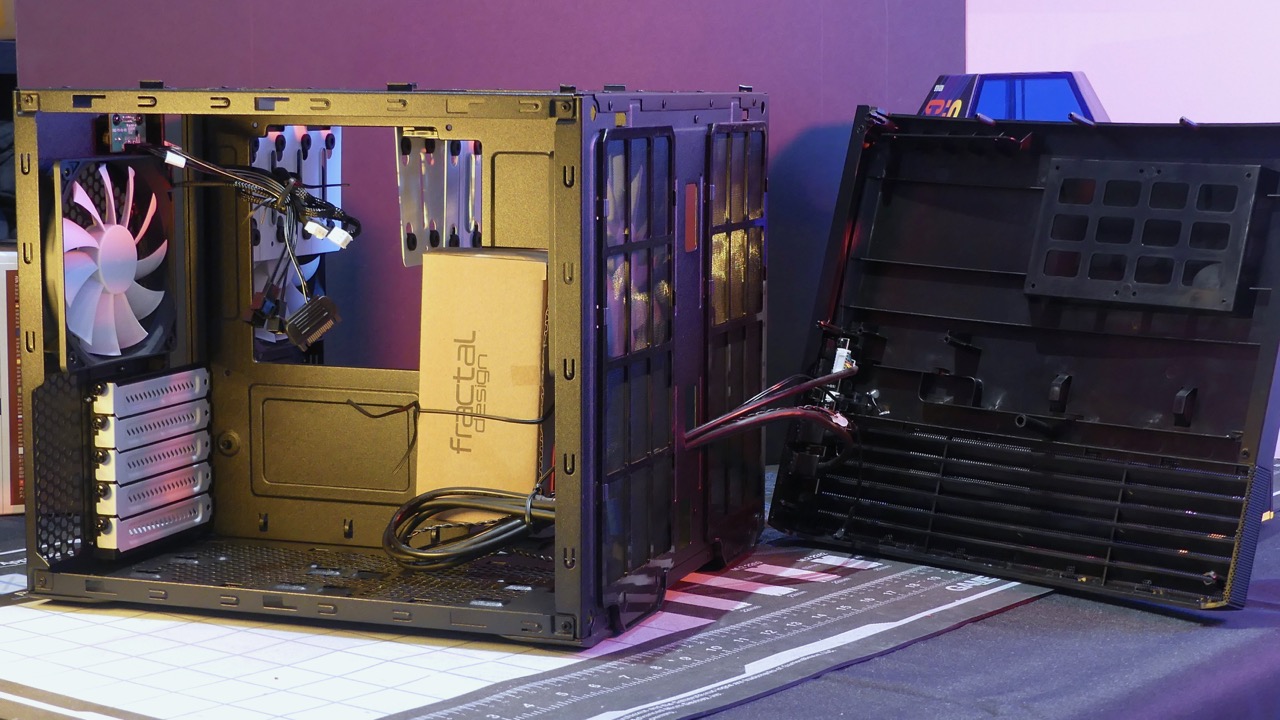























Excellent write-up Brett. The Fractal cases have a lot going for them and this cube design looks extremely useful and adaptable. Great for a mini-itx setup, I like the option of possible blu-ray/ DVD-RW drive
Thank you! Looking forward to writing up the rest of the story now.
I used this case to build a NAS earlier this year and found that it’s not up to the normal Fractal design standard. Having built my last computer in a Define R5, the Node 804 seems to have some badly thought out features.
1) It needs to be an inch taller. In the hard drive compartement using a standard 800ish Watt ATX power supply with hard drives (seagate 8tb ironwolves) installed, there’s hardly any room for hard drive data and power connectors. This is even worse if you’re using a sas card with break out cables. You really need right angle connectors in here.
2) Bad air flow / inlet design. I’ve populated the the hard drive side of the case with 2 x 120mm fans in the front with a 140mm in the back. Because the case only has air vents in the bottom 1/3rd, that means part of the bottom 120 and the top 120 is starving for air flow. This also translates to the rear drives being hotter than those at the front.
I thought about top mounting the fans to pull the air upwards, but you can’t use top fan mounts with the drive bays installed.
3) Bad dust filter removal. To remove the front filters you have to pull them downwards, which means having to either slide the case to the front of the desk or tilting it on its side if you have it on the floor which you won’t want to do if its a working system full of drives. Because of this, it also makes it hard to put them back when clean. With the top of the case removed it would have been easy to make them removable from the top.
4) Front face cable management. – If you’re installing a couple of ssd’s in the front face of the case you’ll discover there’s not a lot of room left in there. When putting the front face back on, it’s easy to pinch the cables against the plastic stand offs. The cables can also get snagged on the dust filters when they’re removed / replaced.
5) Power cable length for the fan controller – because its so short, you have to run a sata power cable all the way around the mobo for just for it. It should have been long enough to reach the drive bays.
In hindsight, for me, building in another R5 would have been a much better idea.
Good observations, I made some of them myself such as the tight fit behind the front panel, the suspect airflow with many drives or the room under the drives if using a full size ATX power supply. As mentioned, that’s the exact reason I went with an SFX supply, the Corsair even came with the mounting plate conversion. You’re right on with the fan controller, and as I mentioned in the article that I prefer to have the MB in control of them so I have a separate fan controller ready to go. Thank you for the warning regarding drives heating up at the back, I will definitely pay attention to that and do some testing for it after the NAS build. I personally don’t consider the tricky dust filter maintenance a disqualifying issue though, as there are better cases and worse ones in that area. It’s “eh” – glad to have them in any case, and they aren’t always easy to service / clean. But again, valid observation on your part regarding how it needs to work though.
Unfortunately, Fractal doesn’t make cases like they used to anymore. Which, admittedly, is understandable since a bunch of HDDs in an “ordinary” PCs is a thing of yesteryear, with the overall DIY market strongly moving towards nvme.
Looking at the old Fractal Arc Mini R2 (which i used to built my NAS, but which is not produced anymore, unfortunately), it is near perfect for a cheap cost-concious home NAS build where hot-plug capabilities and 99.99999…% uptime are not a crucial requirement. While it is a different shape (a mini tower) than the Node 804 (a cube), it is only insignificantly bigger at 41.16 liters total volume compared to the Node 804’s 41.08 liters. But then again, that case is from an era where local PC storage was dominated by spinning rust…
Really enjoyed the review Brett. Looking forward to your Unraid saga – I chickened out on the DIY NAS it in the end a ended up with a QNAP.
I really thought about that too, and was ready to get an Asustor or QNAP myself. It certainly would be easier. There were a few considerations I had regarding performance and serviceability of an out of the box solution, and also the sense of technical adventurism kicked in and I went with rolling my own.
Plus it gives us that sweet, sweet content.
Having young kids and tech adventurism don’t really go together. I’ll add building a NAS to the list of things that I’ll get round to when the kids start to find me embarrassing and don’t want to hang around with me anymore. VMware server in the garage, mame cabinet, cat 6 the house etc etc.
I completely understand. Do tune back in for more “Adventures in Unraid: NAS till it hurts!” though. I’m certifying drives at the moment – more like over a week now.
I’ve been using this case for a few years as my main machine and now as a server. I don’t use any top fans. I put a hard mousepad to cover the top grate and stacked my ITX system on top of it.
I tried to use one of these as a file server. I had the same issues with air flow. I had to leave the front panel open to get enough air flow. With a normal size power supply the drive power and data connectors were hitting the top of the power supply.
There are also issues with using newer large capacity hard drives. The drive mounting brackets use the end and center drive mounting holes. The newer large capacity drives don’t have a center drive mounting hole. Some people have had success with getting adapter brackets from FD and some have not.
As another data-point, the build I made has a total of 7 fans in it. Three in the drive chamber, and 4 in the CPU side. So far under heavy file serving use, the 6 drives on the disk side stay 33-37C. It’s a bit cooler in the year now, though. I’ll certainly keep track of this. Front mounted SSD’s are 29C currently, and have been under constant write / mover use (Unraid) for 8 hours. The array has been under write / parity check use for over 12 hours also. I’ll revise this when transcoding starts I expect!